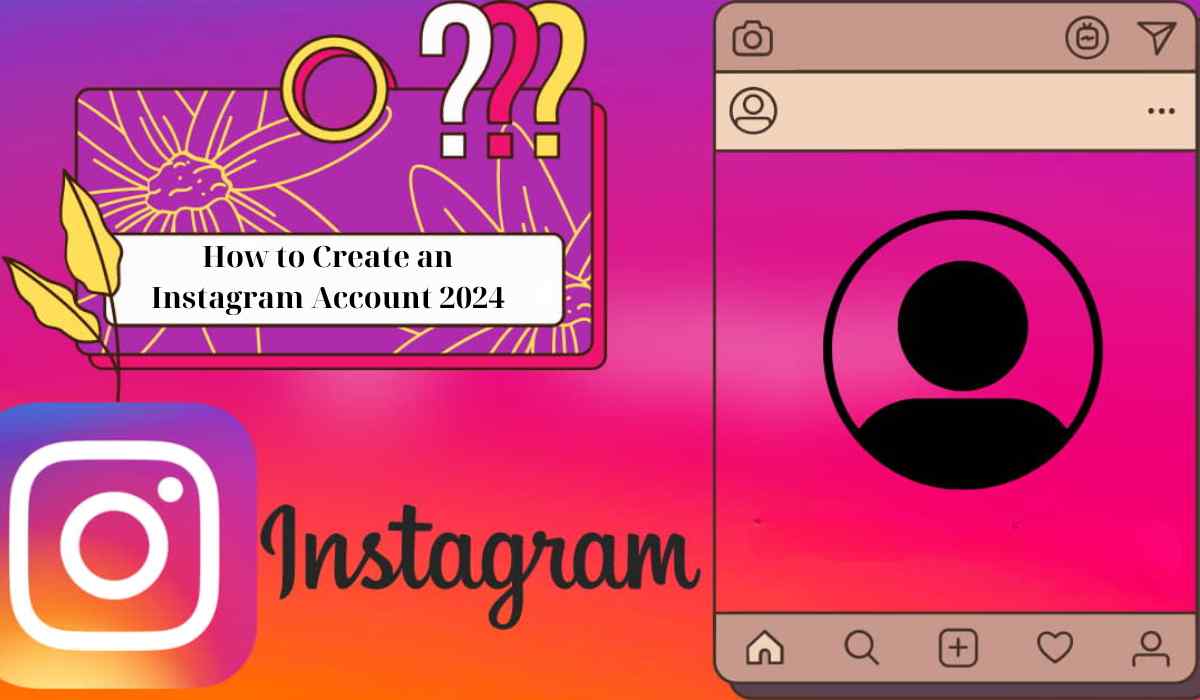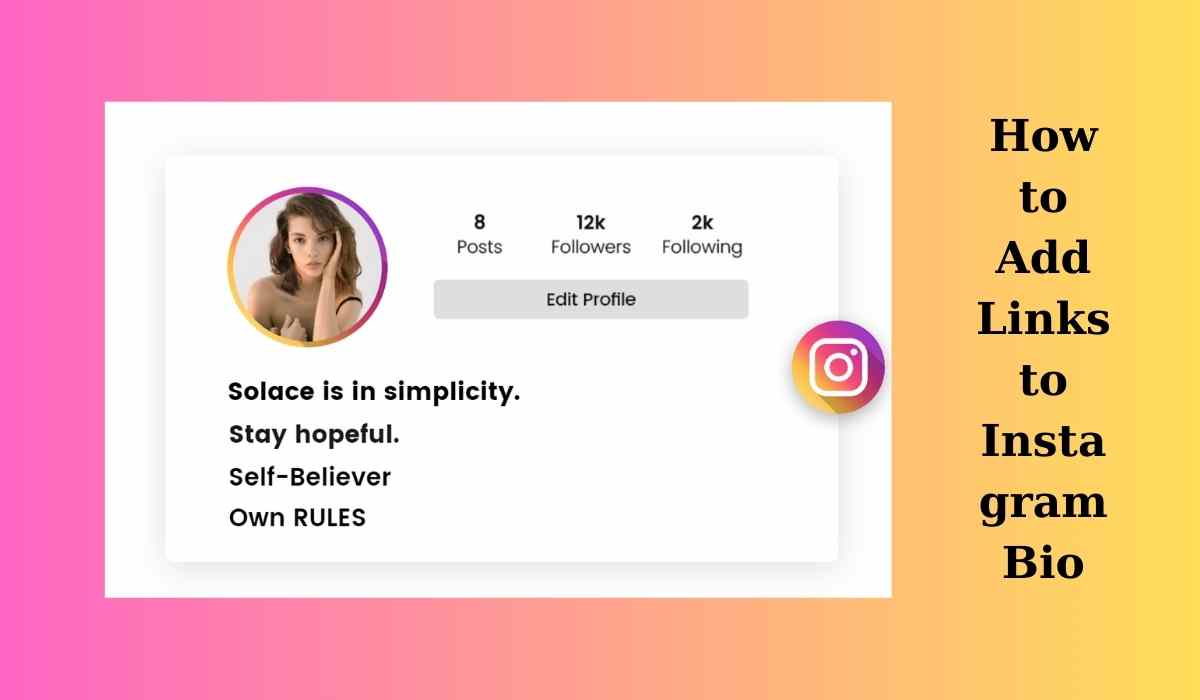Do you want to save photo Instagram to your device but don't know how? Let's explore how to download photos, videos, reels, stories, and IGTV from Instagram using Hdshare.tv. Discover the easiest download methods and important notes when downloading Instagram photos and videos.
Hdshare.tv is a website that allows you to download Instagram photos easily and quickly. The site offers various features such as viewing stories anonymously, downloading photos, videos, stories, reels, and IGTV. With its simple interface, fast operations, and high download speeds, Hdshare.tv is the perfect choice for those who want to save their favorite moments on Instagram.
Download Guide on Hdshare.tv
Step 1: Visit the Hdshare.tv
Open your web browser on your computer or mobile device and go to the Hdshare.tv website. You can type the address www.hdshare.tv directly into the browser's address bar.
Step 2: Get the Link of the Instagram Content You Want to Download
- Open the photo/video/story/reels/IGTV video you want to download.
- Next, click the three dots in the upper right corner, and choose “Copy Link”.
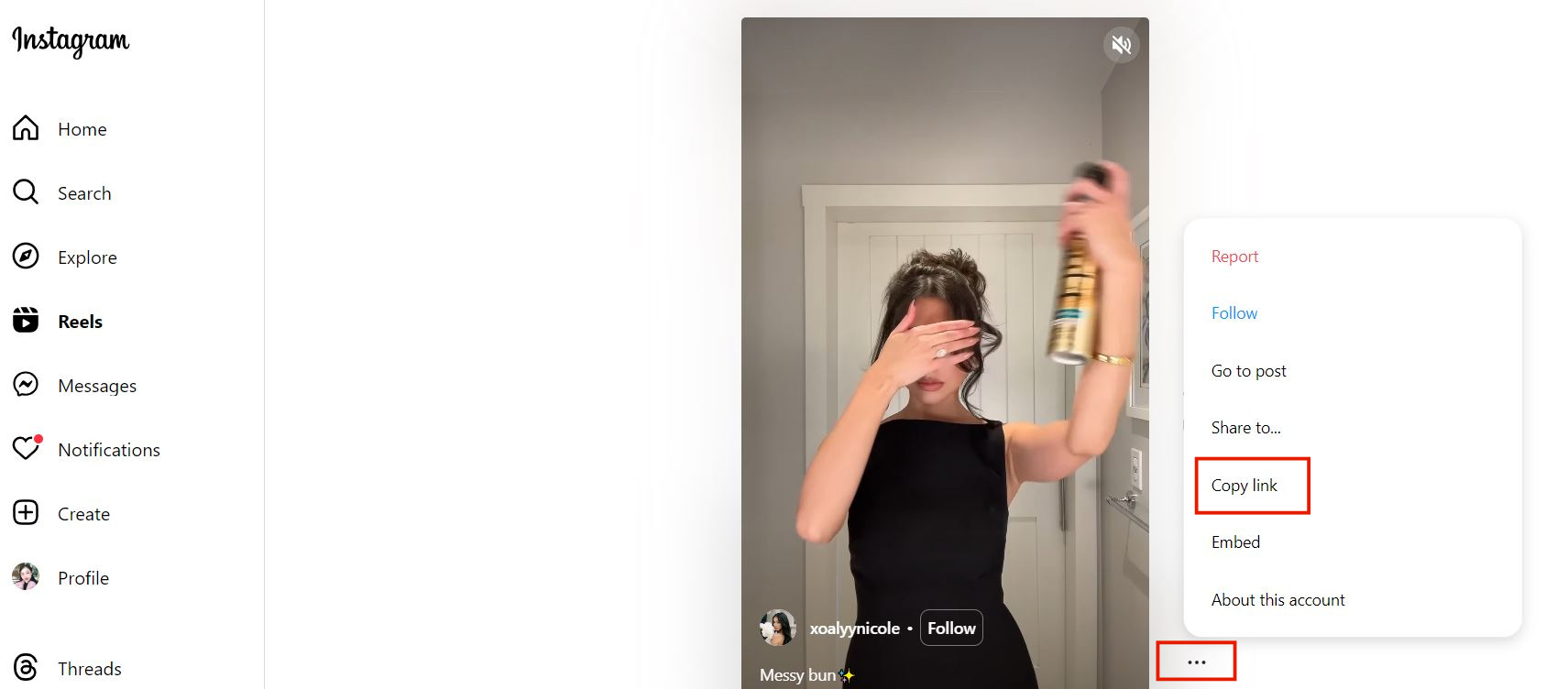
Step 3: Paste the Link into Hdshare.tv
- Go back to the Hdshare.tv website. In the middle of the homepage, you will see an input box.
- Paste the link you copied from Instagram into this box.
- Then, click the "Download" button.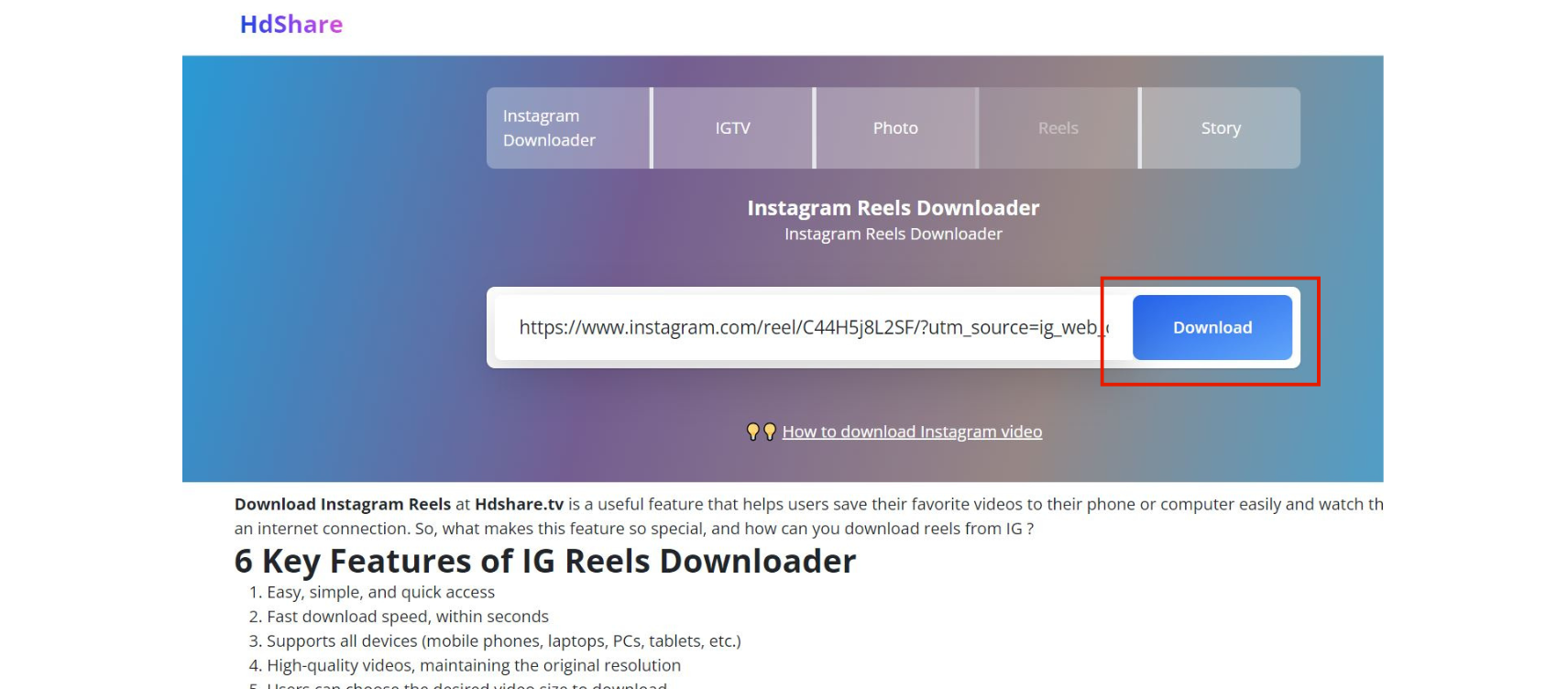
Step 4: Download and Save
After clicking the button, the file will be prepared. Press "Download" again to start saving. Depending on the file size and your internet connection speed, this process can take a few seconds to a few minutes. Once the download is complete, you can open the file and save it to your device.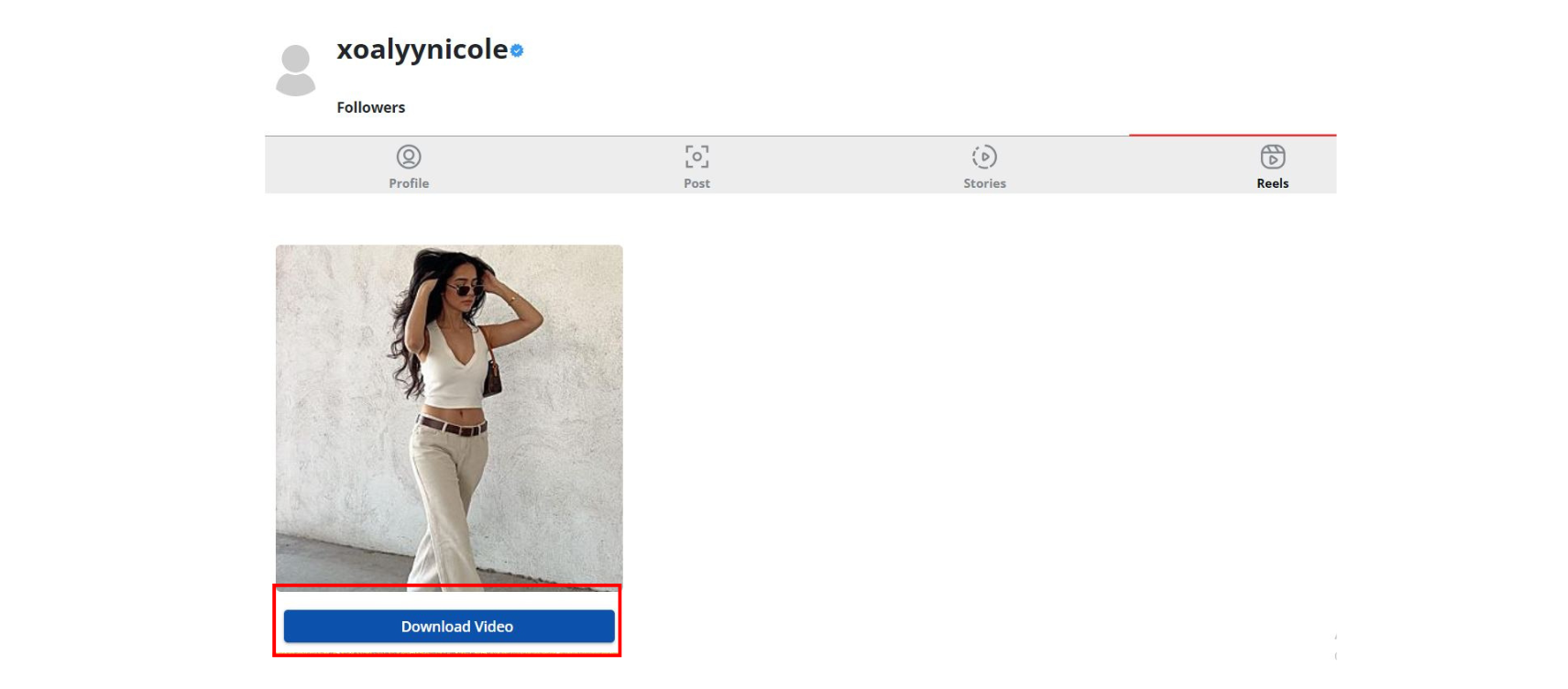
Important Notes When Downloading
- Check the Link: Ensure that the link you paste into Hdshare.tv is correct. Incorrect links can result in unsuccessful downloads or downloading content that doesn't match your expectations.
- Respect Privacy: Our tool cannot download photos and other content from private Instagram accounts due to Instagram's privacy policies. Make sure the photos and videos you intend to download are from public Instagram accounts.
- Contact Support: If you encounter any issues during the download process, please contact our customer support at [email protected] for assistance.
- Feedback: You can also send feedback about your experience using the website to help Hdshare.tv improve its services and provide a better user experience.