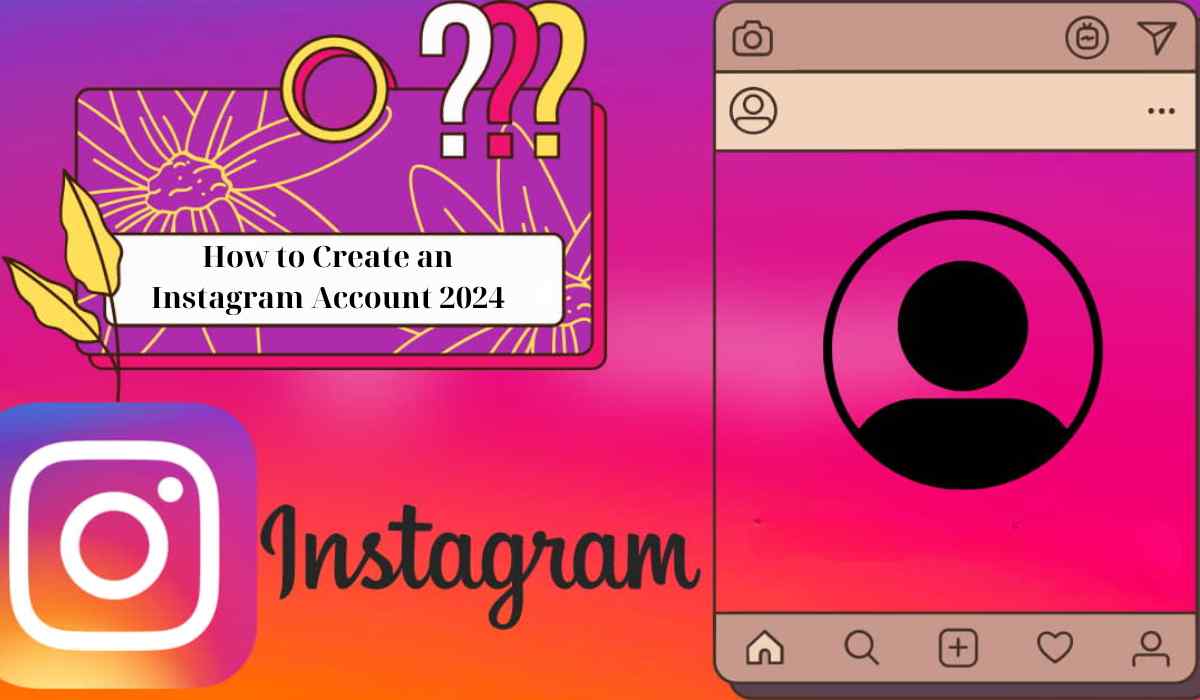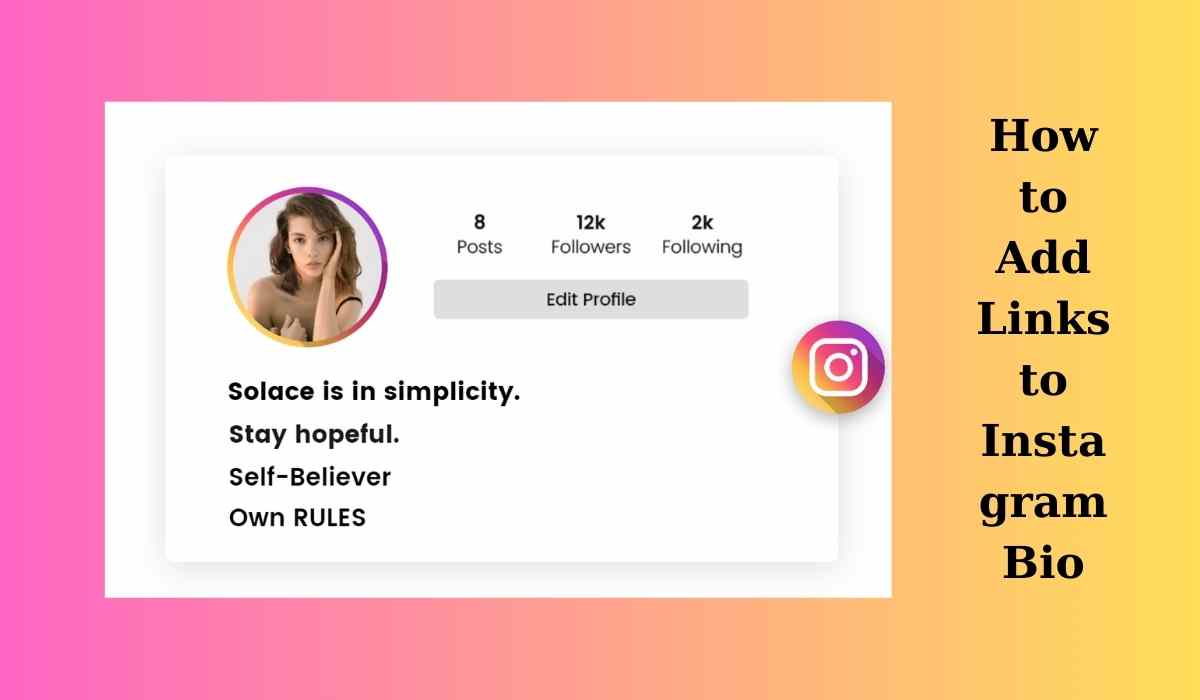June 17, 2024 - BY
Admin
June 17, 2024 - BY
Admin
How to download Instagram stories easily and for free?
Instagram Stories only display for 24 hours, and you can no longer revisit those wonderful moments of your loved ones and friends. What if you want to keep those stories longer? Discover how to download Instagram stories easily with the step-by-step guide below from Hdshare to ensure you never miss your favorite Stories.
Instagram Stories Feature
Instagram Stories is a feature where users may post videos and images that disappear after a day. They appear at the top of your followers' news feeds and are one of Instagram's most loved features.
Instagram Stories offers many exciting features:
-
Temporary Content: Stories vanish after 24 hours, giving users a feeling of preciousness and exclusivity.
-
Add Effects, Stickers, Background Music: These help you create more lively and eye-catching Stories.
-
Interact with Viewers: You can create polls, Q&A sessions, or allow direct comments on your Story.
-
Highlight Stories: You can save important Stories to your profile permanently, but this can only be applied to your own Stories.
-
Connect with Friends: This feature helps you share everyday moments and connect with friends more closely.
Instagram Stories are ideal for sharing daily moments, promoting events, and engaging with your audience. However, their temporary nature means you can't directly save other people's Stories on Instagram for future reference.
How To Go Live On Instagram Like a PRO!
How to Download Instagram Stories on Your Phone
Downloading Instagram Stories on your phone can be simple with the right tools. This is how to do it on both Android and iOS smartphones.
Using Online Tools
Online tools are another simple way to download Instagram stories without installing software. Websites like Hdshare are great choices:
- Access the Website: Open your browser and go to the Hdshare website.
- Enter the Username: Enter the username of the account with the Story you want to download.
- Select the Story: Browse through the available Stories and select the one you want.
- Download the Story: Click the download button and follow the website's instructions to save the Story to your device.
Using Story Saver Apps
Many apps allow you to download Instagram Stories directly to your phone. Here are the steps on how to download Instagram stories using a Story Downloader app. For most apps supporting Instagram content downloads, you can follow these steps:
- Download the App: Go to Google Play Store or Apple App Store and download a Story saver app like "Story Saver" for Android or "Story Reposter" for iOS.
- Log In to Instagram: Open the app and log in with your Instagram credentials.
- Find the Story: Search for the user whose Story you want to download.
- Download the Story: Tap on the Story and hit the download button.
How to Download Instagram Stories on Your Computer
Downloading Instagram Stories on your computer involves using browser extensions or online tools. Here are some effective methods:
Using Online Tools
Online tools can help download Instagram stories not only to your phone but also to your computer. This method is advantageous as it is compatible with most devices, as long as you have an Internet connection. The downloading process is similar to that on a phone:
- Open the Story you want to download on your computer and copy the Story link.
- Go to the Hdshare website at https://hdshare.tv/ or another Story downloading website, and paste the Story link into the input box.
- Click the "Download" button and follow the instructions from the website.
- Choose the location to save the Story on your computer and the file will be automatically downloaded.
Using Browser Extensions
Browser extensions make downloading Stories easy. So how to download Instagram stories? You can follow the steps below to use browser extensions to download Instagram stories:
- Install the Extension: Go to the Chrome Web Store or your browser’s extension store and install a Story Downloader extension.
- Log Into Instagram: Open Instagram in your browser and log in.
- Find the Story: Click on the extension icon and search for the user whose Story you want to download.
- Download the Story: Select the Story and download it directly to your computer.
FAQs
Q: Is it legal to download Instagram Stories?
A: It's usually acceptable to download Instagram Stories for personal use. However, it’s important to respect copyright laws and the privacy of others. Never use any downloaded content for profit without permission.
Q: Can I get stories from private Instagram profiles?
A: No, you can only download stories from public accounts or accounts you follow if they are private. Tools and apps cannot bypass Instagram’s privacy settings.
Q: Why use a downloader instead of a screen recorder?
A: Downloaders provide higher quality downloads compared to screen recording, which may capture lower resolution and unwanted screen elements.
Q: Do I need to log in to use these tools?
A: Some tools require you to log in to Instagram to access stories, especially if the account is private. However, many online tools work without logging in for public accounts.
Q: Are there any risks in using third-party apps to download Instagram stories?
A: Using third-party apps can pose security risks, including potential data breaches. You should read user reviews and download software from reliable sources.
>>> See more: How to download Instagram reel video by link?