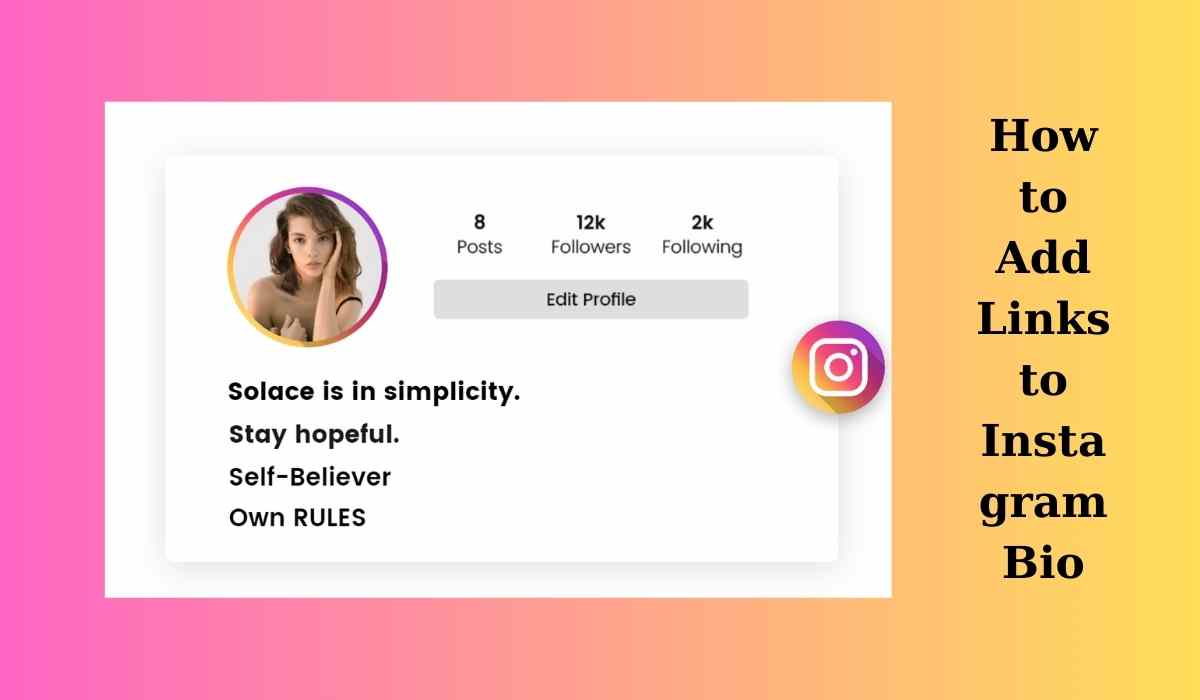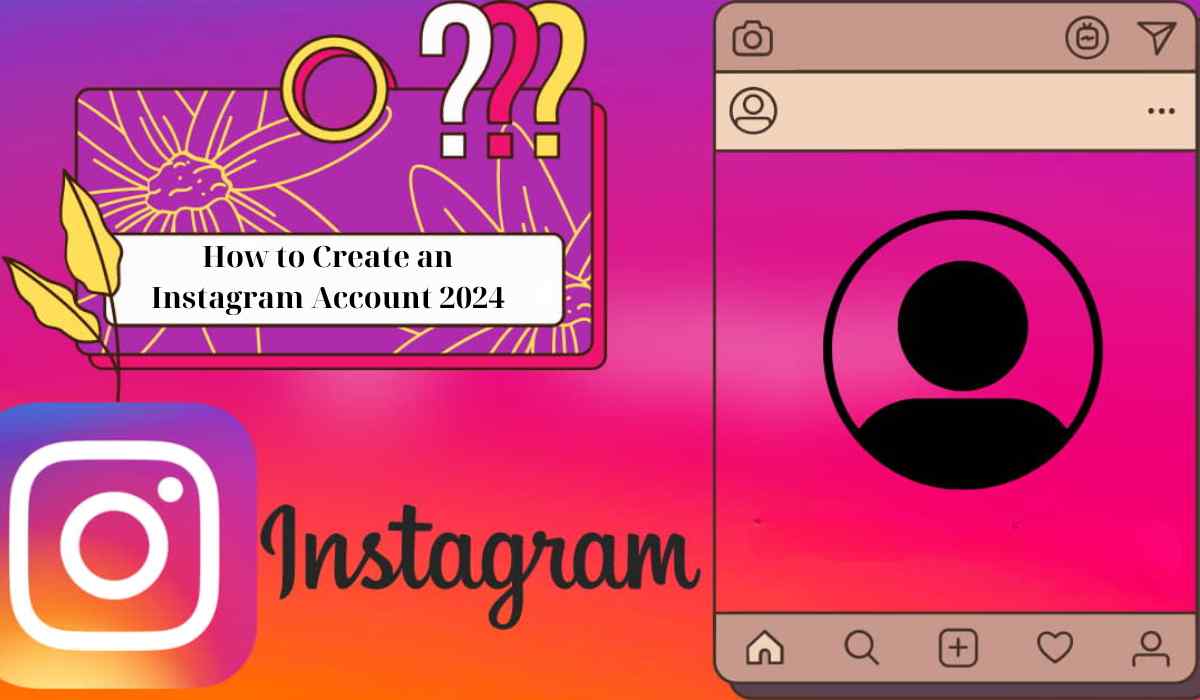 June 18, 2024 - BY
Admin
June 18, 2024 - BY
Admin
How to Create an Instagram Account 2024
Do you want to join the vibrant Instagram community and share your exciting moments? This article will provide detailed instructions on how to create an Instagram account 2024, helping you quickly set up your own account in just a few minutes.
How to Create an Instagram Account on a Phone in 2024
Creating an Instagram account on your phone is very easy. Here are the detailed steps:
Step 1: Download the Instagram App
Go to the app store on your phone. If you are using Android, open the Google Play Store. Open the App Store if your phone is an iPhone.
Search for "Instagram" in the search bar. Select the Instagram app from the search results and tap "Install" or "Download." Wait for the app to download and install.
Step 2: Open the Instagram App
Open the Instagram app after the installation is finished. You will see the Instagram welcome screen with options to "Log In" and "Sign Up."
Step 3: Choose "Sign Up"
Tap on the "Sign Up" button. You will have three options to sign up: using a phone number, Facebook account, or email.
Step 4: Choose Your Sign-Up Method
- If you choose to sign up with a phone number: Enter your phone number and tap "Continue." Instagram will send a verification code via SMS. Enter the verification code to complete the registration.
- If you choose to sign up with an email: Enter your email address and tap "Continue." Instagram will send a confirmation email to your address. Click on the link in the email to complete the registration.
- If you choose to sign up with Facebook: Tap the "Log in with Facebook" button. Select the Facebook account you want to link and tap "Continue."
Step 5: Create a Username and Password
Enter the password and username that you wish to use to access your account. Note that the username must be unique and not match any other Instagram user. Your password should meet Instagram's requirements and be strong enough to protect your account.
Step 6: Complete Your Profile
Enter your full name and add a profile picture (optional but recommended). A bio is another option for introducing yourself, you can add it in this step.
Step 7: Connect with Friends
Instagram Downloader will ask if you want to find and connect with friends from your phone contacts or your Facebook account. You can choose "Connect" or "Skip" this step.
Step 8: Start Using Instagram
After completing these steps, you are ready to use Instagram. Explore features, find friends, and start posting your favorite photos and videos.
How to Create an Instagram Account on a Computer in 2024
If you want to create an Instagram account on a computer, the steps are also very simple. So how to create an Instagram account 2024 on the computer? Here are the detailed instructions:
Step 1: Visit the Instagram Website
Open your web browser and go to www.instagram.com, the official Instagram website.
Step 2: Choose "Sign Up"
On the homepage, you will see the "Sign Up" option in the upper right corner of the screen, click on it.
Step 3: Enter Personal Information
You can sign up using an email, phone number, or Facebook account.
- For email or phone number sign-ups, enter your information in the appropriate field. Next, enter your full name, username, and the password you want to use.
- If you decide to register using Facebook: Click on "Log in with Facebook". Select the Facebook account you want to link and click "Continue."
Step 4: Verify Your Information
Instagram will contact the email address or phone number you submitted with a verification code. Enter this verification code into the required field on the website.
Step 5: Complete Your Profile
Enter additional personal information such as your full name, add a profile picture if desired, and write a short bio.
Step 6: Connect with Friends
Instagram will suggest connecting with friends from Facebook or your email contacts. You can choose "Connect" or "Skip."
Step 7: Explore Instagram
After completing these steps, you are ready to explore and use Instagram on your computer.
How to create instagram account 2024 | Your step by step guide
How to Log In to Your Instagram Account
Once you have an Instagram account, your information is usually saved on the device, and in subsequent uses, you just need to open the app/website to be automatically logged in. However, if the information is not saved the first time, you can log in as follows:
Step 1: Open the Instagram app (on your phone) or the Instagram website (on your computer).
Step 2: Enter the username or email/phone number you registered with.
Step 3: Enter your password.
Step 4: Click "Log In."
Frequently Asked Questions
How Do I Recover My Instagram Password?
You can quickly recover your Instagram password if you forget it:
- On the login screen, tap "Forgot password?"
- Enter your email, phone number, or username.
- Follow the instructions to receive a verification code.
- After entering the verification code, reset your password.
Can I Change My Username After Registering?
Yes, you can. It is possible to modify your username at any time:
- Go to your profile.
- Tap "Edit Profile."
- Enter a new username and save the changes.
How Do I Protect My Instagram Account?
Protect your account by:
- Using a secure password and keeping it private.
- Enabling two-factor authentication in the security settings.
- Logging out of devices you no longer use.
Can I Create Multiple Instagram Accounts?
Yes, Instagram allows you to create and manage multiple accounts:
- Go to your profile.
- Tap the icon with the three horizontal lines in the top right corner.
- Select "Settings."
- Choose "Add Account" and follow the instructions to register a new account.
Conclusion
Creating an Instagram account in 2024 is very easy and quick, whether you use a phone or a computer. With the detailed steps above on how to create an Instagram account 2024, you can quickly create your account and start exploring this exciting social network. If you have any questions, refer to the FAQ section or contact Instagram's support team for assistance. Good luck and enjoy your experience on Instagram!
>> See more: How to download Instagram for free on computer?