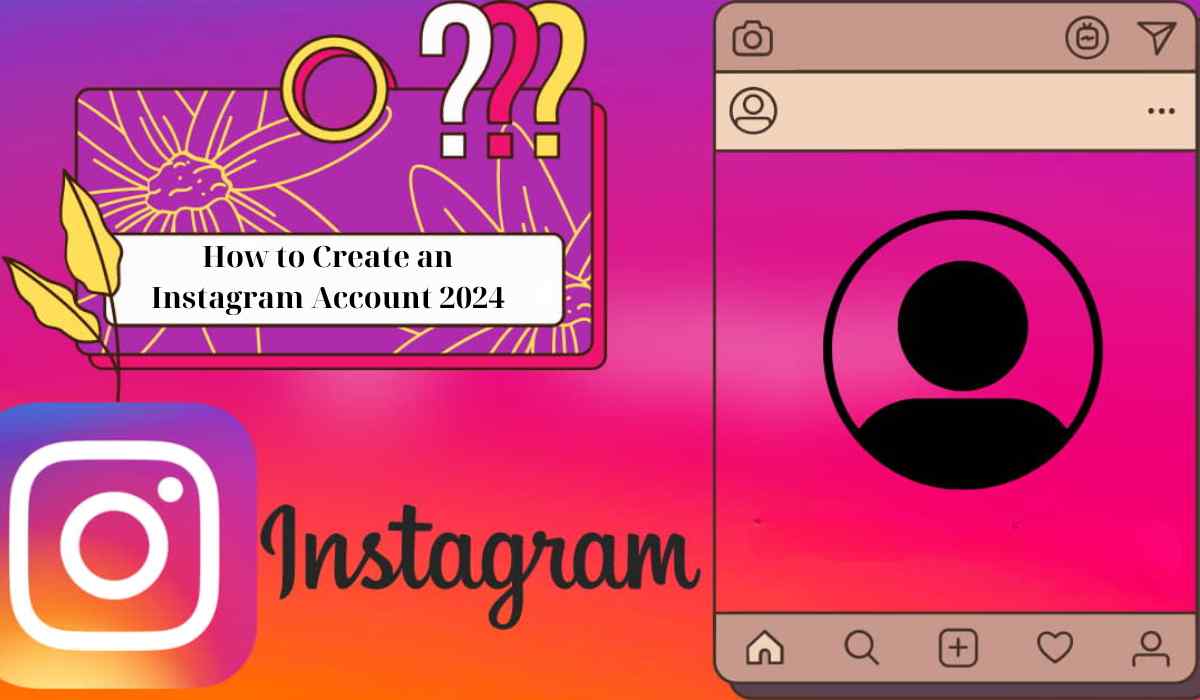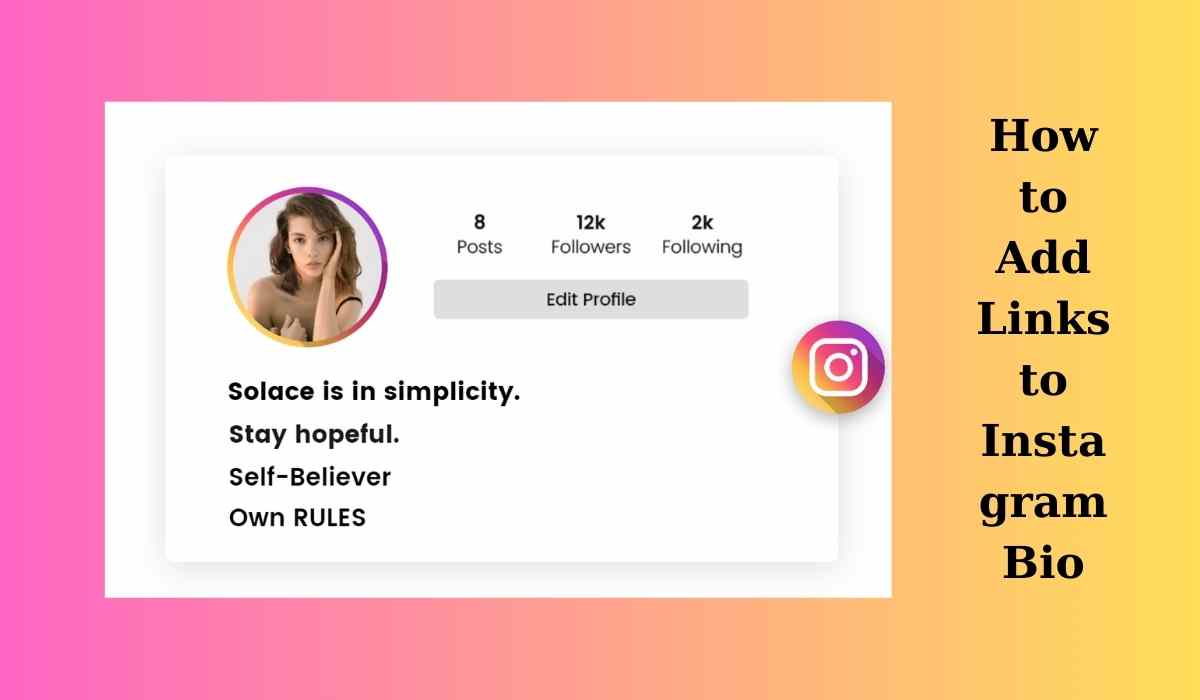June 18, 2024 - BY
Admin
June 18, 2024 - BY
Admin
How to use Instagram Live Effectively? Ultimate Guide and 10+ Tips
Instagram Live is a great way to communicate with your audience in real time. It allows you to interact directly with your followers, introduce new products, and create engaging content. In this article, Hdshare TV will provide a comprehensive guide on how to use Instagram Live effectively. The guide includes basic steps, tips for successful live streaming, and answers to some frequently asked questions.
How to Use Instagram Live
Using Instagram Live is simple and easy to understand. Here is a step-by-step guide:
Step 1: Open the Instagram App and Access the Camera
Open the Instagram Downloader on your phone. Swipe right from the home screen to open the camera.
Step 2: Select "Live" Mode
At the bottom of the screen, you will see several options (Story, Reels, Live, etc.). Swipe left to the "Live" option in the camera settings and select it. Add a title to your livestream. Make sure your settings are correct. You can choose who can view your live video and whether comments are enabled. Select the audience you want to share the livestream with (everyone, friends, or a custom list).
Step 3: Start the Livestream
Click the "Start Live Video" button to begin the livestream. Instagram will inform some of your followers that you are on a livestream. You can add comments, use filters, and invite friends to join your livestream.
Step 4: Interact with Viewers
Engage with your viewers by responding to comments and questions in real time.
Step 5: End the Livestream
Click the "End" button at the top right to finish the livestream. You can choose to save the video to IGTV, share it to your story, or delete the video if you don't want to keep it.
How to go LIVE on Instagram || Instagram Live Tips & Tricks
Tips for Using Instagram Live Effectively
Now, you know the steps to livestream on Instagram. But how to use Instagram Live effectively? Consider the following tips:
Before the Livestream
- Plan Your Content: Decide what you want to talk about or showcase during the livestream. Having a clear plan helps keep the session engaging and organized.
- Promote Your Livestream: Let your followers know in advance when you will be live. Use stories, posts, and other social media platforms to promote the event.
- Set Up Your Space: Ensure you have a clean, quiet, and well-lit space for your livestream. Good lighting and a tidy background make a big difference.
- Check Your Equipment: Make sure your smartphone, internet connection, and any additional equipment (like microphones) are working properly.
- Prepare for Interaction: Think about how you will engage with your viewers. Prepare some questions or topics to discuss if the interaction slows down.
During the Livestream
- Be Punctual: Start your livestream on time. This shows professionalism and respects your viewers' time.
- Engage Immediately: Greet your viewers as they join. Start with an introduction and a brief overview of what you will cover.
- Stay Authentic: Be yourself. Authenticity resonates with viewers and builds trust.
- Encourage Interaction: Ask questions, encourage comments, and respond to viewers' inputs. Show enthusiasm, joy, and confidence throughout the livestream. Make your audience feel involved.
- Provide Valuable Content: Share useful, entertaining, or inspiring information with your viewers. Be flexible to adjust your script based on real-time interactions with the audience.
- Use Features: Utilize Instagram Live features like pinning comments, adding guests, and using filters to make your livestream more engaging.
After the Livestream
- Save Your Livestream: Save your livestream to IGTV or share it to your story. This allows those who missed it to watch later.
- Analyze Performance: Check the insights for your live video. Look at metrics like the number of viewers, comments, and engagement rate.
- Engage Post-Livestream: Respond to any comments or messages you received during the livestream. Continue the conversation with your audience.
- Gather Feedback: Ask your viewers for feedback on your livestream. This can help you improve future sessions.
- Reflect and Plan: Reflect on what went well and what could be improved. Use this information to plan your next livestream.
FAQs
Q: Who can use Instagram Live?
A: All Instagram users with a public account can use Instagram Live.
Q: How long can an Instagram Live session last?
A: Instagram Live sessions can be up to 4 hours long.
Q: Can I see who watched my Instagram Live?
A: Yes, you can see the usernames of people who joined your live session while it's happening. After it ends, you can see a list of viewers if you save the video to your IGTV.
Q: How can I improve my live video quality?
A: Ensure you have a strong internet connection, use good lighting, and keep your phone steady with a tripod or stand.
Q: Can I invite guests to my Instagram Live?
A: Yes, you can invite guests to join your live session. This feature allows you to have a split-screen live video with another user.
Q: What should I do if I encounter technical issues during my livestream?
A: If you face technical issues, stay calm and inform your viewers. Try to resolve the issue quickly. If it persists, consider ending the session and restarting it.
Conclusion
Instagram Live is a fantastic way to engage with your audience and grow your business. By following our guide and tips on how to use Instagram Live effectively, you can create effective and engaging live sessions. Plan your content, promote your livestream, interact with viewers, and analyze your performance. Start using Instagram Live effectively today and watch your engagement soar!
>> See more: How to Create an Instagram Account 2024