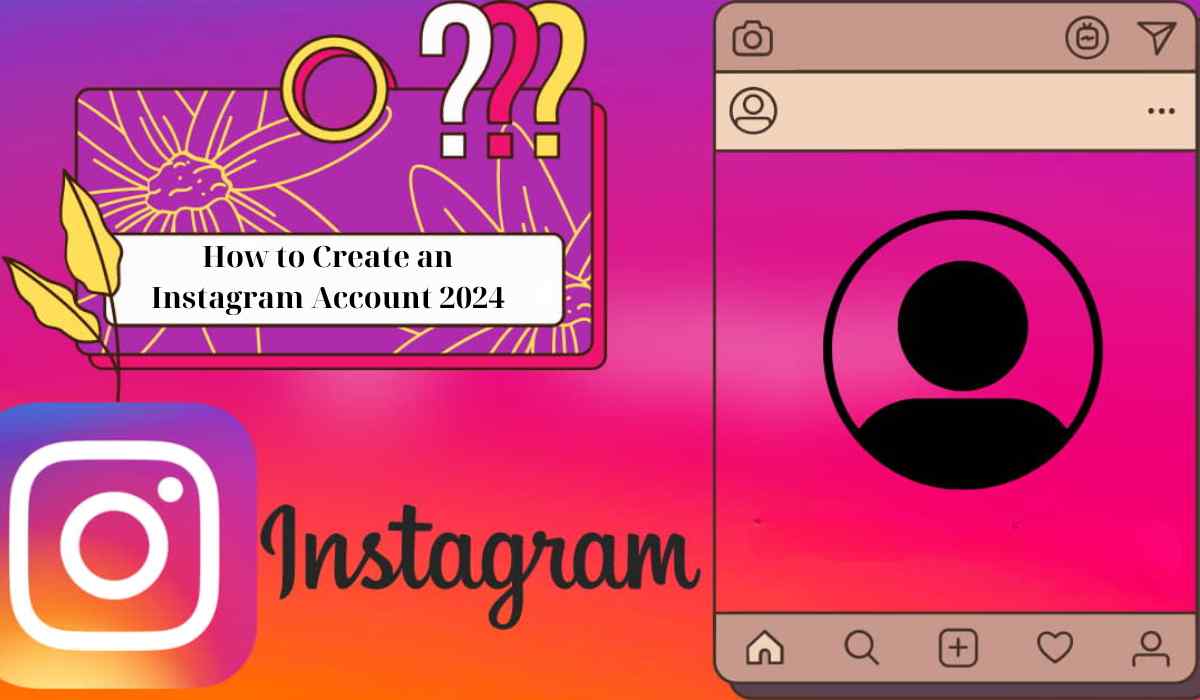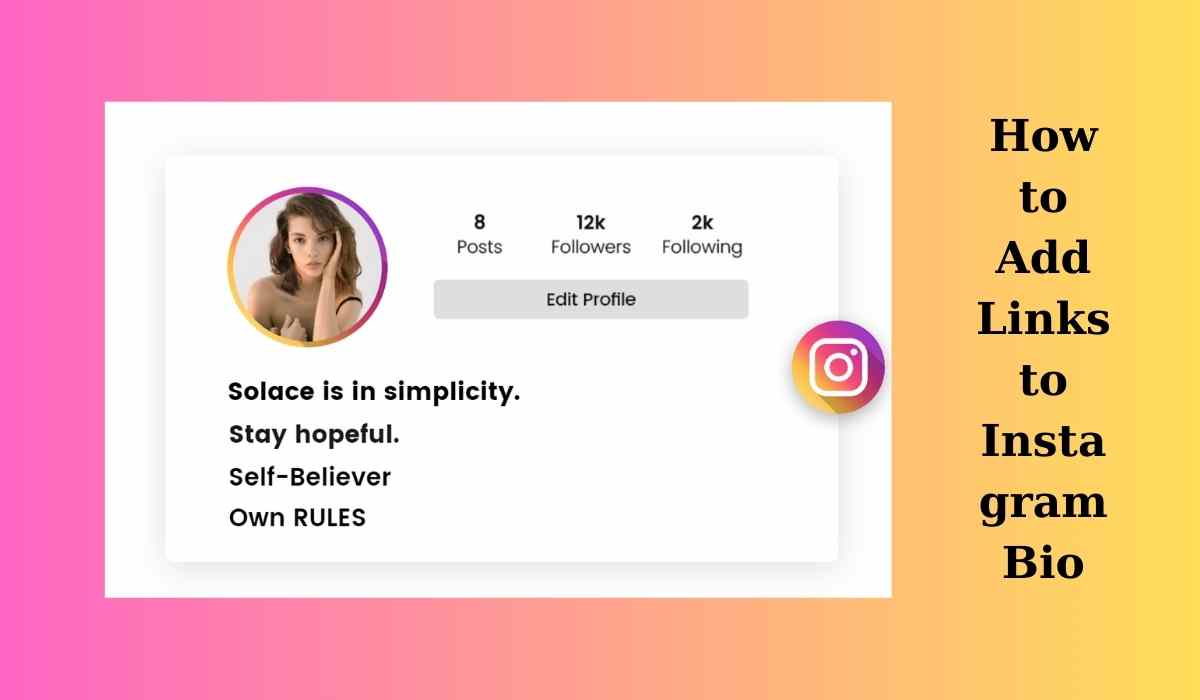June 17, 2024 - BY
Admin
June 17, 2024 - BY
Admin
How to download Instagram for free on computer?
Nowadays, the need to use Instagram is no longer limited to just phones. Using Instagram on a computer allows you to easily manage posts and messages on a larger screen, making the experience more comfortable. Additionally, editing photos and videos is easier thanks to the powerful tools and hardware resources of the computer.
So how to download Instagram for free on computer? This article will guide you step-by-step on how to download and install Instagram for free on Windows and Mac computers, helping you enjoy a smoother and more convenient social media experience.
How to Download Instagram for Windows Computers
Recommended Configuration
Before you start downloading and installing Instagram on a Windows computer, ensure that your computer meets the following requirements:
- Operating System: Windows 10 version 19041.0 or higher
- Architecture: x86 or x64
- Memory: At least 2GB
- Internet Connection: Stable internet connection
How to download Instagram for free on computer - Windows
After ensuring your computer meets the configuration requirements, follow these steps to download and install Instagram for Windows:
Step 1: Access Microsoft Store
- Open your web browser and go to Microsoft Store.
- You can also open the Microsoft Store app directly on your computer by clicking the Microsoft Store icon on the taskbar or searching in the Start menu.
Step 2: Search for Instagram
- In the Microsoft Store, you will see a search bar at the top right corner.
- Enter "Instagram" into the search field, then press Enter button.
Step 3: Download and Install Instagram
- When the search results appear, find the Instagram app and click on it to open the app information page.
- To download Instagram for free on computer, click the "Get" or "Install" button.
- The download and installation process will take a few minutes, depending on your internet speed.
Step 4: Open the Instagram App
- After the installation is complete, you can open the Instagram app directly from the Microsoft Store by clicking the "Launch" button.
- You can also find the Instagram app in the Start menu or on the desktop.
Step 5: Log In or Create an Account
- When the Instagram app opens, you will see the login screen.
- Enter your login information (username and password) and click "Log In".
- If you don't already have an account, choose "Sign Up" and follow the steps to create one.
How To Download & Install Instagram on Laptop || Download Instagram For PC 2023
How to Download Instagram for Macbook
Downloading Instagram on a Macbook is similar to Windows, but Instagram has not yet released an official app for macOS, so you will need to use Instagram through an emulator. Thus, the installation process will have some different steps.
Recommended Configuration for Macbook
- Operating System: macOS 10.12 or higher
- RAM: At least 2GB
- Disk Space: At least 1GB of free space
- Internet Connection: Stable internet connection
How to download Instagram for free on computer - Macbook
Step 1: Use an Emulator
There are several emulators available on the internet that you can use, with BlueStacks being a reputable one.
- Go to BlueStacks and download the latest version of BlueStacks for Mac.
- Install BlueStacks by following the on-screen instructions.
Step 2: Install Instagram through BlueStacks
- Open the BlueStacks app that you’ve installed and sign in with your Google account.
- In the BlueStacks interface, open the Google Play Store.
- Search for "Instagram" in the Google Play Store and click on the appropriate result.
- Click "Install" to download Instagram for free on computer and install it.
Step 3: Open Instagram on BlueStacks
- After the installation is complete, you can open the Instagram app from the BlueStacks interface.
- Log in with your Instagram account or create a new account if you don't have one.
Conclusion
Instagram for computers offers a smooth and convenient experience on a larger screen. With the detailed guides above on how to download Instagram for free on computer, you can easily install the app on both Windows and Macbook devices. Additionally, the features of Instagram on computers will help you interact and manage your account more effectively. Try it today and experience the great benefits that Instagram offers!
>> See more: How to download Instagram reel video by link