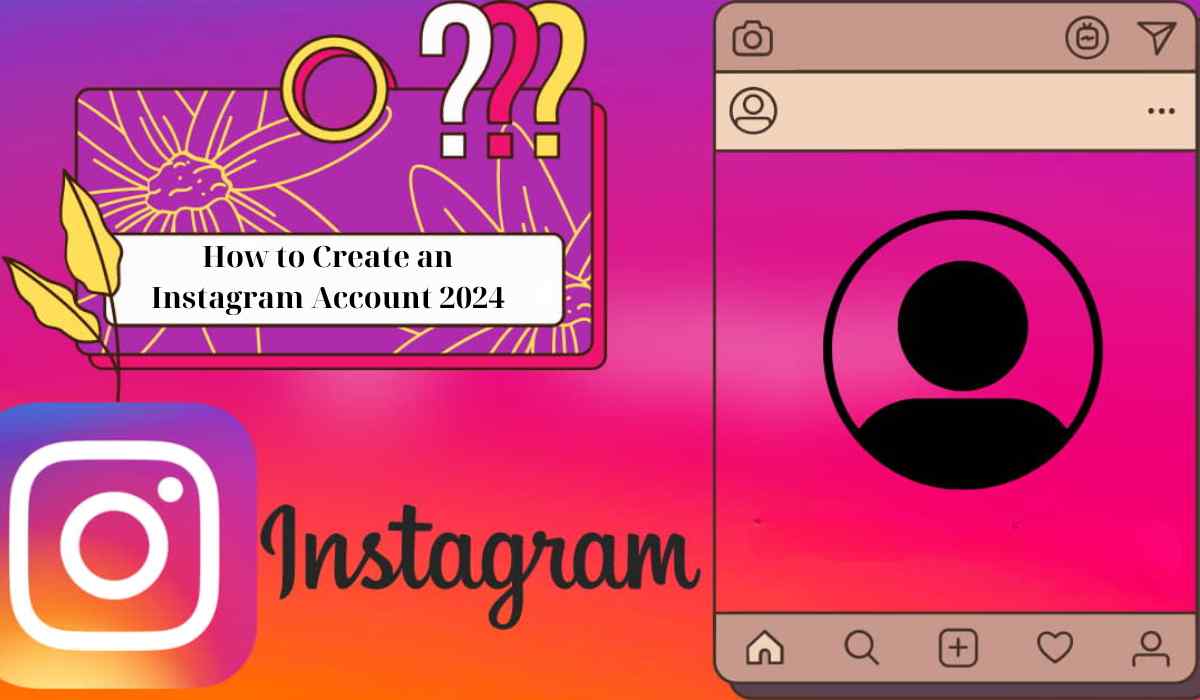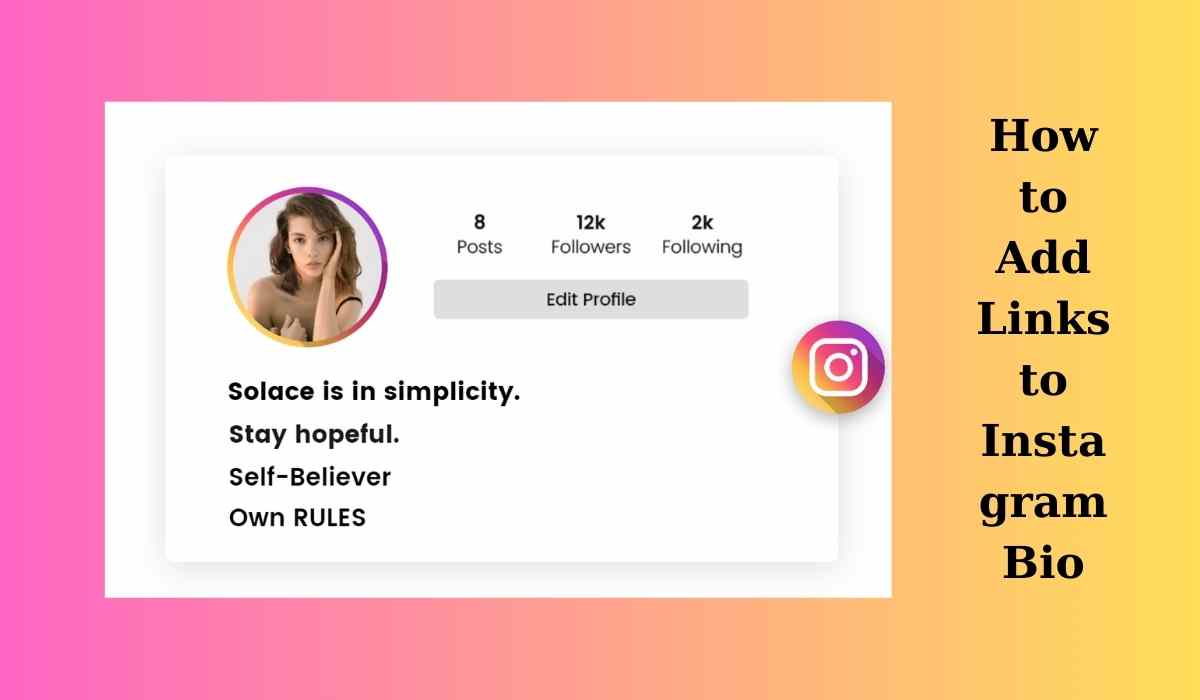June 18, 2024 - BY
Admin
June 18, 2024 - BY
Admin
How to download Instagram Story
Instagram Stories is a great feature for sharing memorable moments with friends and followers. However, sometimes you want to save these Stories to watch later. Downloading Stories from Instagram can be quite simple. In this article, we will guide you on how to download Instagram story easily and quickly.
Why Should You Download the Instagram Story?
- Before diving into how to download Instagram stories, let's explore why you should download Instagram Stories.
- Preserve Memories: Stories often contain special moments you want to keep. Downloading Stories helps you save these moments to view anytime, anywhere.
- Avoid Missing Interesting Content: Many Instagram users only view stories for a short time and then forget about them. Downloading Instagram stories helps you keep interesting content.
- Share Outside Instagram: You might want to share these Stories on other platforms.
- Use for Personal Projects: Save Stories to use for personal or work projects. For example, you can edit Stories to create longer videos or use them for social media brand campaigns.
Downloading Your Own Instagram Story
Instagram offers some easy ways to download your own story.
Using the Archive Feature
Instagram has an Archive feature that automatically saves your stories. This is how to download Instagram story using this feature:
- Launch the Instagram app, and click on your profile.
- In the upper right corner of your Instagram profile, tap the icon with three horizontal lines.
- Select "Archive."
- Choose the Story you want to download.
- Tap the three dots in the bottom right corner and select "Save."
Save Stories Directly When Posting
You can also save your story right when you post it.
- After creating a Story, tap the download icon at the top.
- The Story will be saved to your photo library.
How to Download Instagram Story of Other People
Downloading other people's Stories is not directly supported by Instagram, but there are many third-party tools and applications to help you do this.
Using Third-Party Websites
There are many third-party websites that allow you to download Instagram Stories. So, how to download Instagram story using online tools? You can follow these steps:
- Go to the Hdshare website at https://hdshare.tv/ or use your browser to search for “download Instagram story” to find a supporting website.
- Enter the Instagram username whose Story you want to download.
- Select the Story from the displayed list and click "Download."
Using Third-Party Applications
There are many popular apps that allow you to download Stories from Instagram. Most of these apps are similar, and you can follow these steps:
- Download and install an Instagram downloader app from the app store.
- Log in to your Instagram account.
- Search for the account with the Story you want to download.
- Select the Story and tap "Download."
Downloading Stories on a Computer
There are some simple methods on how to download Instagram story to your computer.
Using Websites
Hdshare TV is a simple website that helps you download Stories from Instagram on your PC.
- Go to the Hdshare website.
- Enter the Instagram username whose Story you want to download.
- Select the Story from the displayed list and click "Download."
Using Chrome Browser
Choose an extension that helps you download Stories directly from the browser. Follow these steps:
- Open Chrome and install an extension that supports downloading Instagram Stories from the Chrome Web Store.
- Log in to your Instagram account.
- In the upper right corner of the browser, click the extension icon.
- Search for the account with the Story you want to download.
- Click on the Story and select "Download."
Video instructions for downloading instagram stories
Conclusion
Downloading Instagram stories to your phone or computer is a simple way to preserve your special moments. We hope this article has provided you with useful guidance on how to download Instagram story. Always remember to respect others' privacy and copyright when downloading and using Stories. Happy Instagram story downloading!
>> See more: How to download Instagram reel video by link