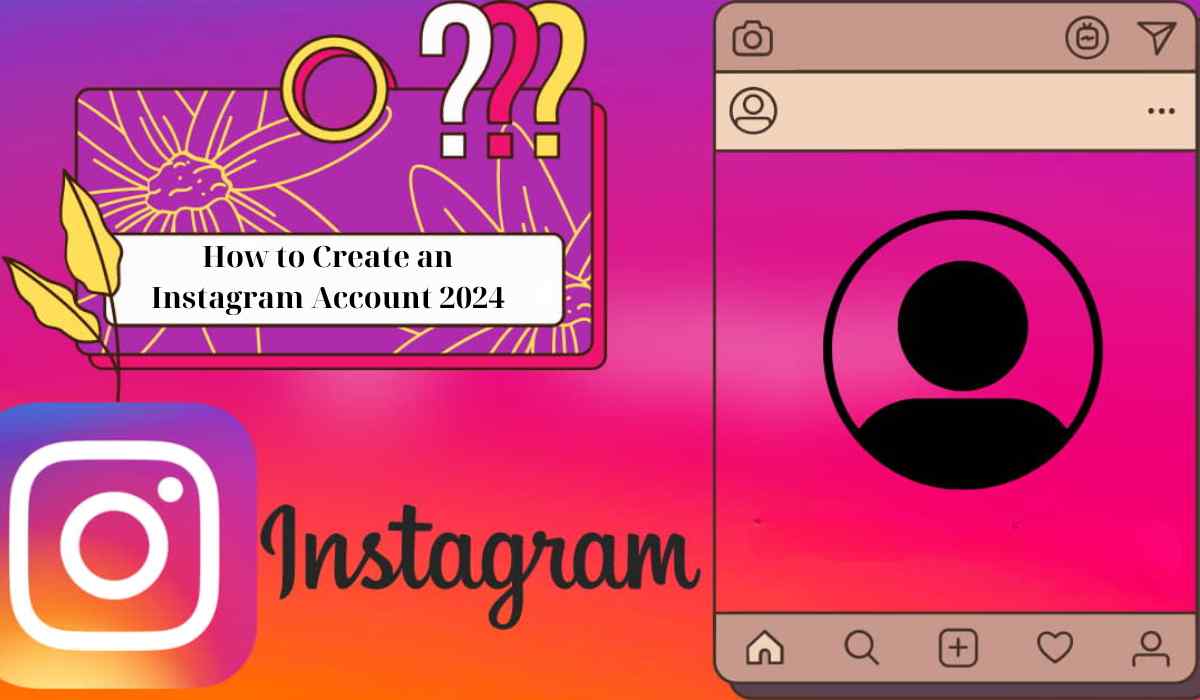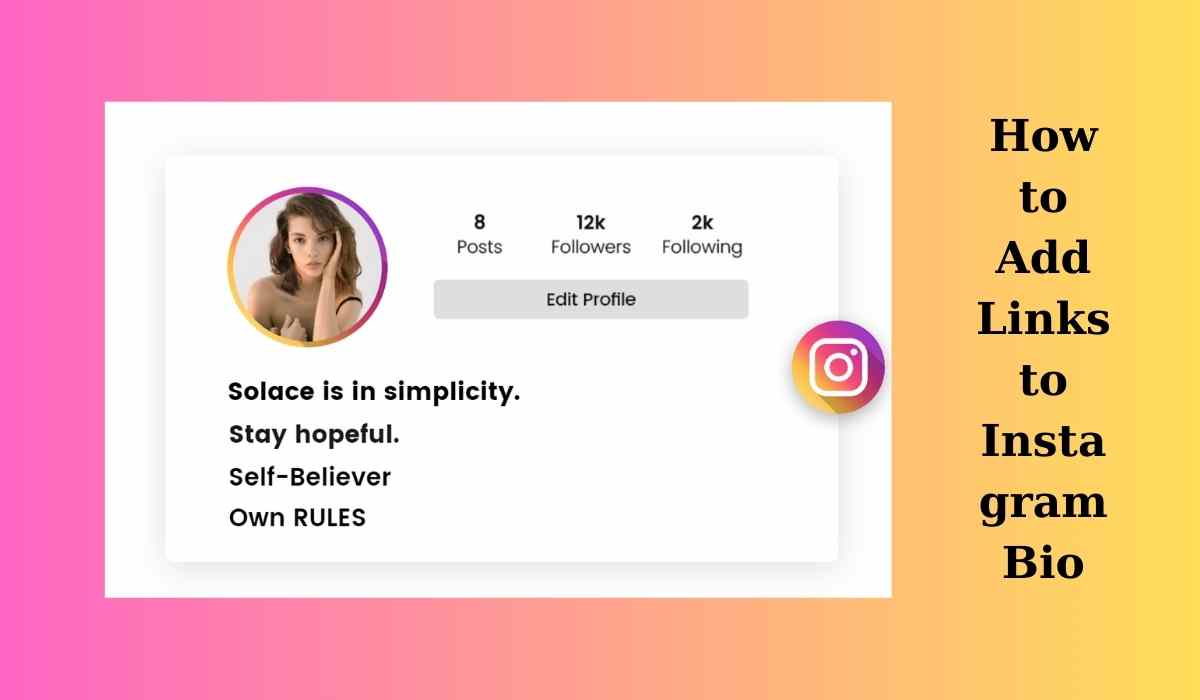June 17, 2024 - BY
Admin
June 17, 2024 - BY
Admin
How to download Instagram reel video by link?
Instagram is a popular social media platform where people share memorable moments through images and videos. Among its standout features, Reels are becoming increasingly popular. Reels allow users to create and share short, lively videos. These Instagram Reels are so captivating that you might want to download them to watch repeatedly. So, how to download Instagram reel video by link? This article will guide you in detail, let's explore!
Can You Download Instagram Reels by Link?
The answer is YES. You can download Instagram Reel videos to your phone and computer. The download process is generally quite simple. However, not all reels can be downloaded, and you need to know the correct way to do it.
First, you cannot download Instagram Reels directly from the platform. Therefore, you need to use third-party tools.
Next, you can only download public Reels. According to Instagram's policy, any Instagram user can download Reels shared on a public Instagram account. However, you are not allowed to download private Reels without the owner's permission. There are tools on the internet that support downloading these private Reels, but these tools are not recommended for use.
How to Download Instagram Reel Video by Link on a Website
Step 1: Open the Instagram App
First, open the Instagram app on your phone. Log into your account if you haven't already
Step 2: Find the Reels You Like
Scroll through your feed or another user's profile to find the Reels you want to download. Once you find the video, tap on it to expand.
Step 3: Copy the Reels Link
In the upper right corner of the Instagram reel video, tap the three dots icon. A menu will appear, then you can select "Copy Link" to copy the URL of the Reels video to your phone's clipboard.
Step 4: Access a Video Download Website
On your web browser, search for a website that supports downloading Instagram videos, such as Hdshare. In this guide, we will use the website Hdshare.
Step 5: Paste the Reels Video Link
Visit the Instagram Downloader at https://hdshare.tv/. Paste the URL of the Reels into the search box on the homepage, then click the “Download” button next to it.
Step 6: Download the Video to Your Device
The website will process the link and display a “Download Video” button. Click this button to begin downloading the video to your device. The video will be saved in your phone’s or computer’s download folder.
How to download Instagram reels on Iphone
How to Download Instagram Reel Video by Link Using a Video Download App
Step 1: Find and Copy the Reels Video Link
Open the Instagram app on your phone and find the Instagram reel video you want to download. Once you find the video, tap the three dots icon at the bottom right corner of the Reels video. A menu will appear; select "Copy Link" to copy the URL of the Reels video to your phone's clipboard.
Step 2: Download and Install a Third-Party App
There are many third-party apps that help you download videos from Instagram. You can download an Instagram video downloader app from the App Store or Google Play to download videos directly to your phone.
Step 3: Download the Reels Video Using the Third-Party App
After installation, open the third-party app that supports downloading Instagram reel videos on your phone. The app will automatically recognize the copied link. If not, you can paste the link into the input box and click the “Download” button. The video will be saved in your phone’s download folder.
Step 4: Check the Downloaded Video
Open your photo gallery on your iPhone or Android phone and check the downloaded Instagram reel video.
Conclusion
Downloading a Reel is not difficult if you know how to download Instagram reel video by link. You can quickly download and store your preferred Instagram videos by using the comprehensive guide above. Hdshare TV really hope you find this information to be helpful and informative. Good luck and have a great experience using video downloading tools!
>> See more: How to download Instagram stories easily and for free?