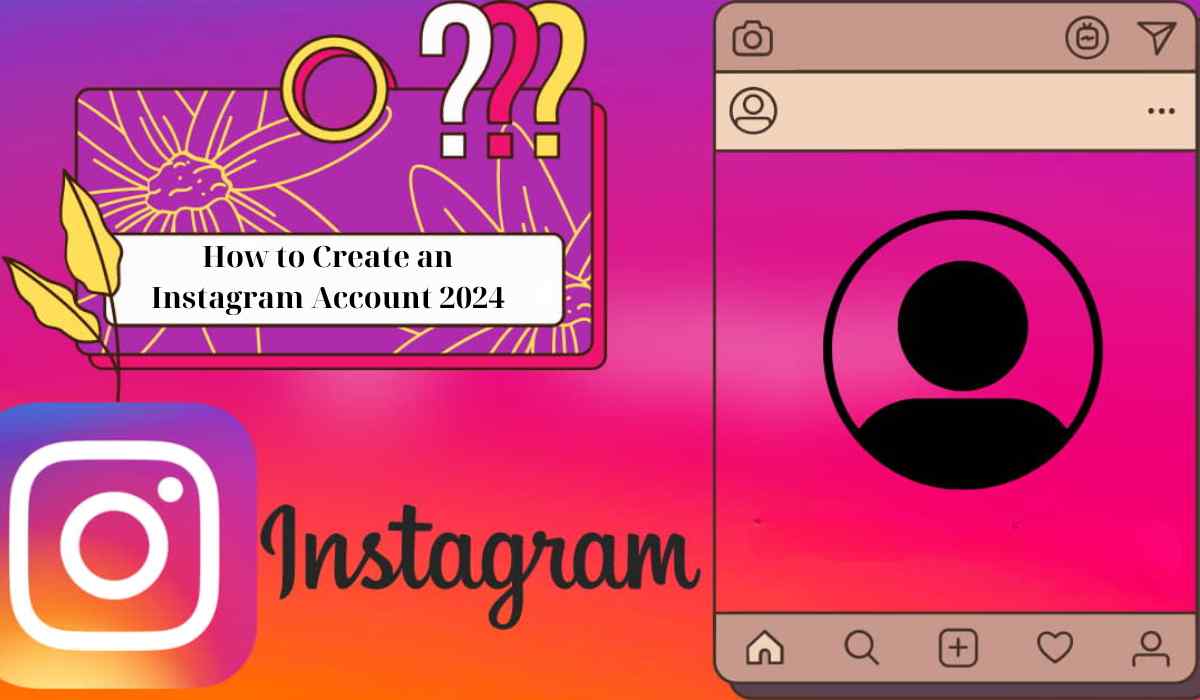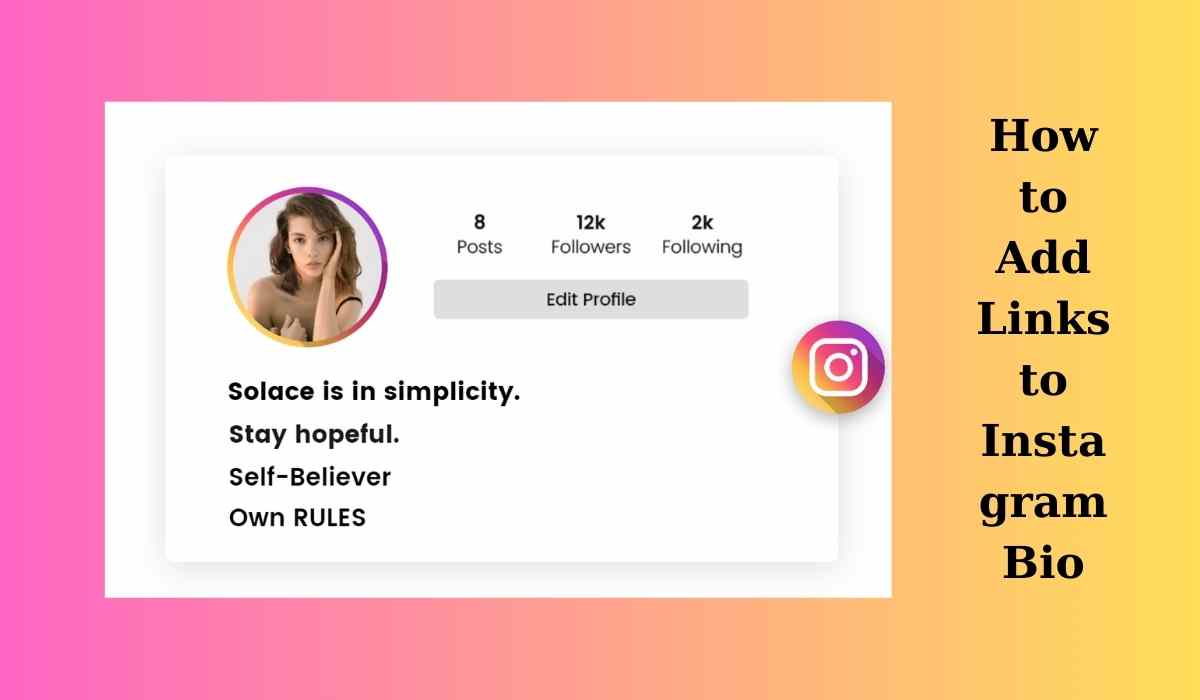June 18, 2024 - BY
Admin
June 18, 2024 - BY
Admin
How to store IGTV videos on your phone (3 Best Ways + Bonus Tips)
Instagram has become one of the most popular social media platforms worldwide, not only for sharing photos but also for IGTV, where users can upload and watch long videos. Have you ever come across an interesting IGTV video and wanted to save it on your phone for later viewing? Fortunately, saving IGTV videos is not as complicated as you might think. This article will guide you through 3 simple methods on how to store IGTV videos on your phone, allowing you to enjoy your favorite videos anytime, anywhere, without worrying about internet access.
Method #1: Using a Web Browser
How to store IGTV videos on your phone? One of the simplest ways to save IGTV videos is by using a web browser on your phone.
Step 1: Copy the IGTV video link
- Open the Instagram app, then find the IGTV video you love and wish to save.
- Tap on the three dots at the bottom right corner of the video and select "Copy Link."
Step 2: Use a video download website
- Open your phone's web browser and go to a website that supports downloading videos from Instagram, such as hdshare.tv.
- Paste the copied link into the input box on the website and press the download button.
Step 3: Download the video to your phone
The video will appear with a download option. Tap the download button to save the video to your phone's gallery.
Method #2: Using a Third-Party App
If you don't mind using third-party apps, there are many apps available on the App Store and Google Play that support downloading videos from Instagram.
Step 1: Install a video downloader app
- Go to the App Store or Google Play and search for apps that support downloading videos from Instagram, such as Video Downloader for Instagram or InSaver.
- Download and install the app of your choice.
Step 2: Copy the IGTV video link
Use the Instagram app mentioned above and copy the link to the IGTV video.
Step 3: Paste the URL to the downloading program
- Open the video instagram downloader app and paste the link into the input box.
- Click the download button and follow the app instructions to save your video. The IGTV video will be placed in the gallery on your phone soon.
Method #3: Using Screen Recording
If you prefer not to use websites or third-party apps, you can use your phone's screen recording feature. This is a quick way to save videos if you're in a hurry and don't require high video quality.
Step 1: Enable screen recording
- On iPhone: Swipe up from the bottom of the screen (or from the top right corner on newer iPhone models) to open Control Center and tap the screen recording icon.
- On Android: Pull down from the top of the screen to open Quick Settings and tap the screen recording icon (depending on the device, you may need to install an additional screen recording app).
Step 2: Record the IGTV video
- Open the Instagram app and play the IGTV video you want to save.
- Start the screen recording and let the video play until the end.
- Stop the screen recording and save the video to your photo gallery.
Step 3: Edit the video
This step is optional. You can use available video editing apps to trim any unwanted parts and improve the video quality.
How To Save IGTV Videos Into Your Camera Roll
Bonus Tips
After exploring how to store IGTV videos on your phone, you can consider the following tips to make downloading IGTV videos more efficient:
- Stable internet connection: Ensure your phone is connected to a stable Wi-Fi network so that the video download process is quick and uninterrupted.
- Check storage space: Before downloading a video, check your phone's storage space. IGTV videos are usually large, so make sure you have enough free space to save them.
- Use an external memory card: If your phone's storage is limited, you can save IGTV videos to an external memory card to save space.
- Clear cache: If your phone is running slowly, try clearing the cache to free up space and speed up the video download process.
- Choose reputable apps: When using third-party apps, choose those with positive reviews and regular updates to ensure your device's safety.
- Organize saved IGTV videos: To easily find and manage your saved videos, organize them by topic, time, or other criteria that suit your needs.
Conclusion
Saving IGTV videos to your phone not only makes it easy to access and rewatch your favorite content but also allows you to share it with friends conveniently. While Instagram does not support direct downloading, you can still use the simple solutions and tools we introduced above. We hope this article has provided useful information on how to store IGTV videos on your phone. Choose the method that best suits your needs and enjoy entertaining moments with IGTV!
>>> See more: How to Add Links to Instagram Bio: A Step-by-Step Guide